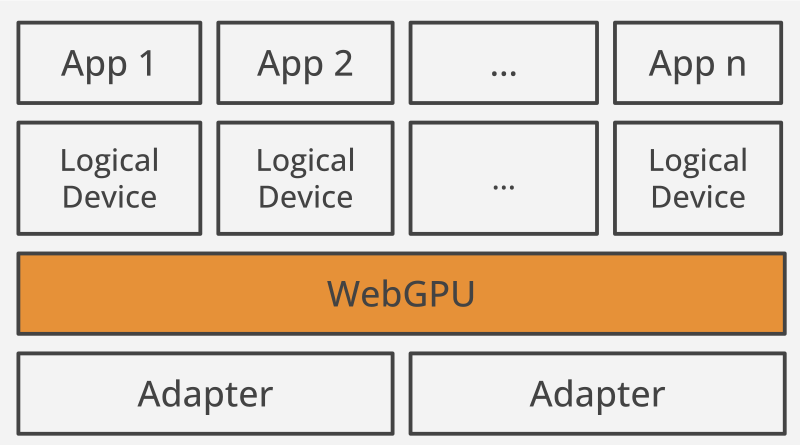Getting started
To get started, you need:
Supporting VR hardware.
The cheapest option is to use a mobile device, supporting browser, and device mount (e.g. Google Cardboard). This won’t be quite as good an experience as dedicated hardware, but you won’t need to purchase a powerful computer or dedicated VR display.
Dedicated hardware can be costly, but it does provide a better experience. The most WebVR-compatible hardware at the moment is the HTC VIVE, and The Oculus Rift. The frontpage of webvr.info has some further useful information about available hardware, and what browser support them.
A computer powerful enough to handle rendering/displaying of VR scenes using your dedicated VR Hardware, if required. To give you an idea of what you need, look at the relevant guide for the VR you are purchasing (e.g. VIVE READY Computers).
A supporting browser installed — the latest Firefox Nightly or Chrome are your best options right now, on desktop or mobile.
Once you have everything assembled, you can test to see whether your setup works with WebVR by going to our simple A-Frame demo, and seeing whether the scene renders and whether you can enter VR display mode by pressing the button at the bottom right.
A-Frame is by far the best option if you want to create a WebVR-compatible 3D scene quickly, without needing to understand a bunch of new JavaScript code. It doesn’t however teach you how the raw WebVR API works, and this is what we’ll get on to next.